So in this blog/article we discuss about “Every Type of Viruses and Malwares” of the computers. All viruses have their own behaviour and purpose like Deleting files, Crashing systems, Stealing data, Encrypting files, and Creating backdoors for remote access etc.
Viruses and malware are digital threats that compromise the security, performance, and integrity of computer systems. They come in many forms, each designed with a specific purpose and unique behavior to target, infiltrate, and damage systems in various ways. so in this article i will explain you about viruses and malwares types in short like that you can understand that easily what they do and why they are used for cybercrime and also i have shared some tips to prevent or protect yourself from viruses and malwares. so lets start Every type of viruses and malwares
So first of all what is Computer Virus and Malware?
Computer Virus:
So virus is a type of malicious software designed to harm, control, or exploit a computer or network. A virus is attaches to the file or program, and when that file or program is opened, the virus’s code executes. The virus then spreads to other files, programs, and devices through networks, drives, and file-sharing programs. and also it can perform harmful tasks, like deleting files, slowing down performance, or stealing data and many things. also Viruses can do many things like downloading attachments, opening files, or visiting infected websites.
Reference: All About Computer Viruses
So i thing you understand what is Viruses
Computer Malware:
So Malware is a short form of “Malicious Software”. A malware program is used to steal data and damage or destroy computers and computer systems. There is a some examples of common malware include Viruses, Worms, Trojan horses, Spyware, Adware, Ransomware, and Browser hijackers. the uses of malware is depend on types and their goals.
Reference: All About Malwares
Now we see why viruses and Malwares are used?
So Viruses and Malwares are Commonly used for many purposes like Permanently Deleting or stealing personal data like passwords, credit card details, and personal information, which can be sold or used for fraud. Also its Used for CyberCrime, revenge, political attacks, Gaining control of system and have many purposes.
Every type of viruses and Malwares:
Table of Contents/Types
- Adware
- Backdoor
- Botnet
- Browser Hijacking
- CryptoJacking
- DDoS Attack
- Fileless Malware
- Hybrid Malware
- KeyLogger
- Malvertising
- Ransomware
- Rat (Remote Access Trojan)
- RootKit
- Rogue Security Software
- Spyware
- Trojan
- Virus
- Wiper
- Worm

Adware
so Adware is a type of malware that can displays you unwanted advertisements and sometimes irritating pop-up ads which can appear on your computer or mobile device. and can also be harmful for the device. Also Adware can Slow down the device, Hijack the browser, Install viruses and spywares, and Collect the browsing information and send it to a remote server of the Hacker.
so here is a tips to prevent Adware:
- Use antiviruses. (the easiest way to prevent adware)
- Use ad blocker.
- Don’t click on pop-up ads.
- Keep softwares updated.
- Keep operating system updated.
- Pay for premium (some websites don’t show ads on premium)

Backdoor
So backdoor is a method of bypassing normal authentication or encryption in a computer system, network, or software application, allowing unauthorized access. A cybercriminals is use backdoor to gain access to systems without being detected, even after the initial infection is removed. Backdoor is a software-based (embedded in applications) or hardware-based (installed in physical devices), and they can also be part of trojans, worms, or other forms of malware. and once a backdoor is installed, so attacker can get ongoing access to the system and allowing them to steal data, install additional malware, or control the infected device.
so here is a tips to prevent Backdoor:
- Use Antiviruses.
- Keep softwares updated.
- Download softwares from trusted source.
- Use a Strong Firewall.
- Use Password manager.
- Use strong passwords.
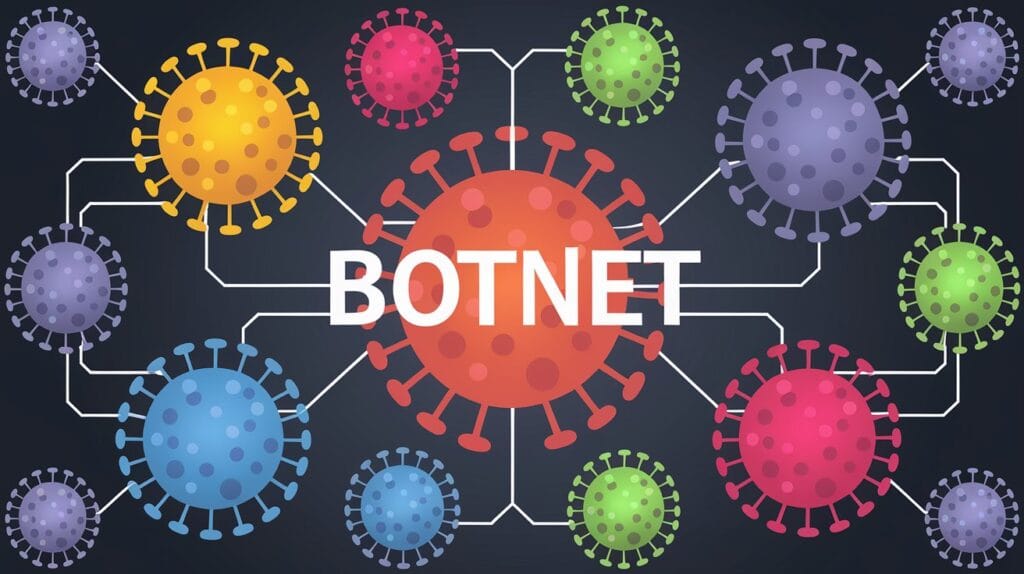
Botnet
So the “botnet” is term a combination of the words “robot” and “network”. A botnet is a collection of internet-connected devices that are infected by malware and controlled by an hacker or attacker to perform malicious tasks. this can be used for a different cyber attacks like stealing data, DDoS attack, and many types of scams. The Botnet is under the control of a single attacking party, known as the “bot-herder”. Botnet attacks are a growing cybersecurity threat, and researchers detected 67 million botnet connections in the first half of 2022.
so here is a tips to prevent Botnet:
- Use Antiviruses.
- Keep system updated.
- Keep all softwares updated.
- Download From Trusted Sources.
- Use Two-factor Authentication (2FA).
- Monitor Login-in Attempts (Unverified).

Browser Hijacking
So a Browser Hijacking is also called a browser redirect virus, this malware modifies web browser settings without the user’s permission and redirects the user to websites the user had not intended to visit. Browser hijackers are come in many different shapes like Some spam you with pop-up ads or redirect you to a different website and redirect users to websites that can be steal their usernames, passwords, credit cards, and other important information.
so here is a tips to prevent Browser Hijacking:
- Use Antiviruses.
- Keep your system and browser updated.
- Reset your browser homepage.
- Clear your browser cache.
- avoid clicking suspicious links.
- Be careful about downloading software.

CryptoJacking
So CryptoJacking is also know as “Cryptomining”, is malware that run by hacker on the other people’s hardware to mine cryptocurrency secretly. CryptoJacking malware infect devices through phishing technique. The CryptoJacking is cyber crime. cryptojacking scripts do not normally cause damage to victims’ data. However, Cryptojacking does slow down a victim’s computer and internet connection and can cause battery drain.
so here is a tips to prevent CryptoJacking:
- Keep system updated.
- Use ad blocker.
- Download From Trusted Sources.
- Use anticryptojacking browser extensions.
- Disable Javascript.
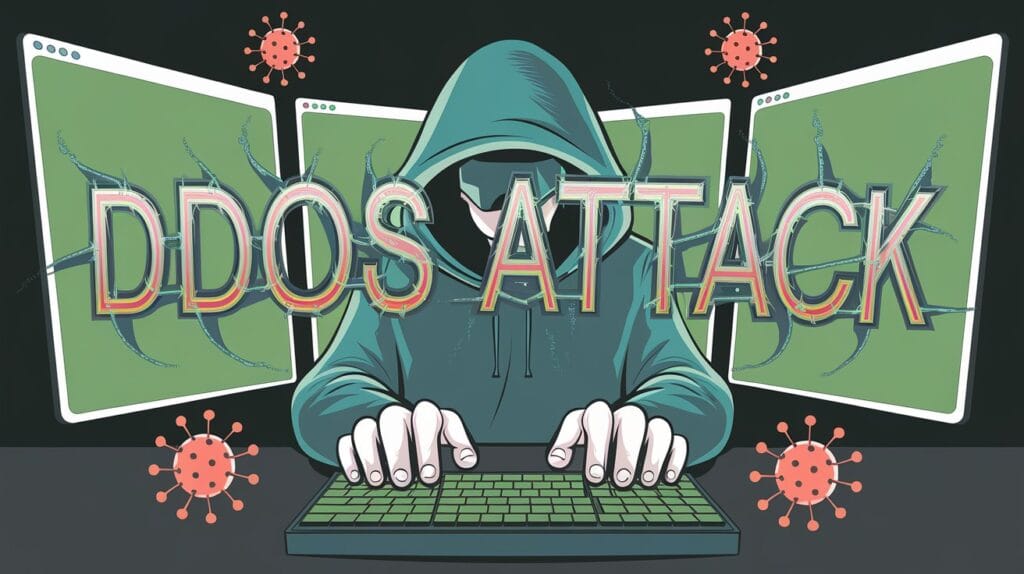
DDoS Attack
So DDoS (distributed denial-of-service) attacks are cyberattacks that use malwares to flood a server or network with malicious traffic, disrupting services and making them inaccessible. This attack sends huge amount of traffic all at once to the site and making it inaccessible means unavailable for us.
so here is a tips to prevent DDoS Attack:
- Apply Rate Limiting.
- Implement Captcha Challenge.
- Activate firewall protection (WAF).
- Create a DDoS Response Plan.
- Deploy DDoS Monitoring.
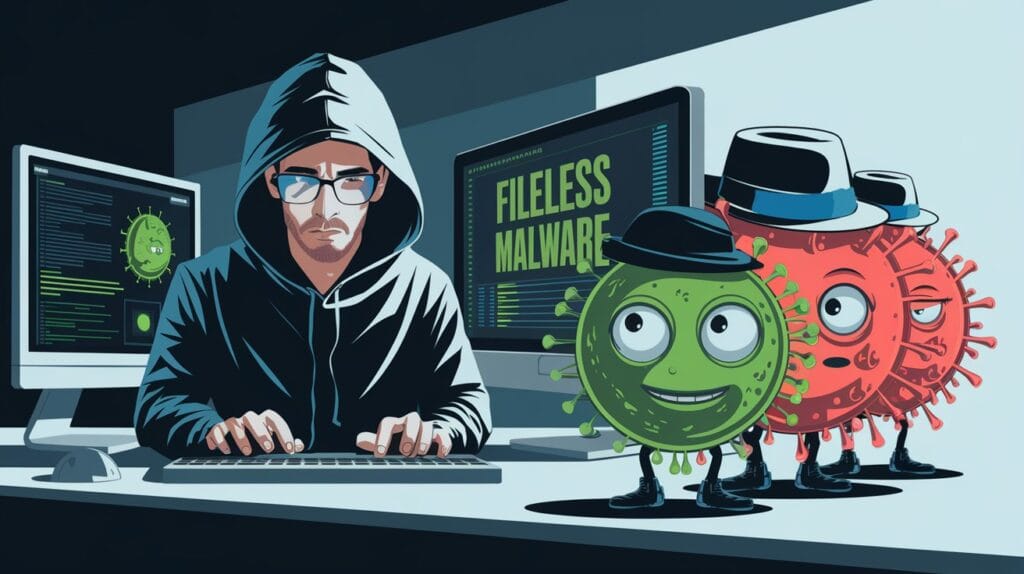
Fileless Malware
Fileless malware is a type of malicious code or software that exists in a computer’s memory. It is uses native, legitimate tools built on a system to execute a cyberattack without code. Fileless attacks are becoming increasingly common because traditional antiviruses (AV) tools are not made to detect and prevent non-malware attacks.
so here is a tips to prevent Fileless Malware:
- Keep system updated.
- Keep all softwares updated.
- Don’t click on suspicious links.
- Monitor your network’s traffic.
- Use Indicators of Attack (IOA).

Hybrid Malware
so Hybrid malware is a combination of two or more different types of attacks. This is combination of Trojan horse or worm with adware or a virus attached, though other forms exist. Attacker can combine multiple attack techniques to not only gain entry into a system, but once inside, install malevolent code or steal data.
so here is a tips to prevent Hybrid Malware:
- Keep system updated.
- Keep all softwares updated.
- Use Antiviruses.
- Use Firewalls.
- Add Intrusion Detection Systems (IDS)
- Use Intrusion Prevention Systems (IPS).

KeyLogger
So a Keylogger also called “keystroke logger”. The keylogger is used to monitor and record each keystroke on a specific device, such as a computer or smartphone. It can be hardware or software based. It takes the information and sends it to a hacker using a command-and-control (C&C) server. Then hacker analyzes the keystrokes and locate usernames and passwords and uses them to hack into their accounts.
so here is a tips to prevent Keylogger:
- Keep system updated.
- Keep all softwares updated.
- Use Antiviruses.
- Use a Two-factor or multi-factor authentication.
- Use Firewalls.
- Avoid Downloading Crack Software.

Malvertising
So Malvertising it is also called as malicious advertising, is a malicious attack that involves injecting harmful code into legitimate online ads and it can lead users to unsafe websites or infect their devices with the viruses or malwares. its a Legitimate advertising networks that can display these malicious advertisements without even knowing that you’re infected. a malvertisement malware can put your personal information at risk such as your identification information, contact details, and financial data. it can also hijack your computers functions, spying on your activities and also steal your data.
so here is a tips to prevent Malvertising:
- Use Antiviruses.
- Keep system updated.
- Keep all softwares updated.
- Use ad blocker.
- Use Firewalls.
- Use Multi-factor authentication (mfa).

Ransomware
So Ransomeware is a type of malware and its a malicious software that lock victims files and system and hold it to exchange for the ransome. means its demand for the money to unlock your encrypted system and files and after paying ransome hacker will give decryption key to unlock it. The payment will sent via cryptocurrency like bitcoin and other coins to the attacker. some ransomware authors selling service to the other cyber criminals which is known as Ransomware-as-a-Service or RaaS.
so here is a tips to prevent Ransomware:
- Use Antiviruses.
- Keep system updated.
- Keep all softwares updated.
- Keep Backup Your Data.
- Download From Trusted Sources.
- Never click on unverified links.
- Never click on suspicious/scam mail.

Rat (Remote Access Trojan)
So Remote access trojans (RAT) are malware designed to allow an attacker to remotely control an infected devices like computer and android. once the RAT is installed and running on the compromised system the attacker can send any command and and get data in the response. The RAT malware can give administrative privileges to attacker so attacker can do anything with your system. RAT has many features like automated collection of keystrokes (Keylogger), usernames, passwords, screenshots, browser history, emails, chat lots, etc.
so here is a tips to prevent RAT:
- Keep system updated.
- Keep all softwares and Applications updated.
- Use Antiviruses.
- Use Firewalls.
- Download From Trusted Sources.
- Never click on unverified links.
- Turn Off Internet (prevent RAT from communicating)

RootKit
So a RootKit is allows a cybercriminal or hackers to access a computer’s software or hardware. This Malware covers software toolboxes that designed to infect computers, and give the attacker remote control and remain hidden for a long period of time. This Rootkit is one of the most difficult malware to find and remove from the system.
so here is a tips to prevent Rootkit:
- Keep system updated.
- Keep all softwares updated.
- Use Antiviruses.
- Download From Trusted Sources.
- Keep Backup Your Data.
- Avoid Downloading Crack Software.
- Monitor your network’s traffic

Rogue Security Software
So Rogue security software is a type of malicious software. That assures users into believing their computer system is infected with viruses or other malware. It’s making user believe and convince to purchase and install harmful software that can compromise the system’s security. And if victim pay for software. However, the software actually installs more malware on the victim’s computer instead of providing essential security services.
so here is a tips to prevent Rogue Security Software:
- Keep system updated.
- Keep all softwares updated.
- Use Antiviruses.
- Download From Trusted Sources.
- Keep Backup Your Data.
- Never click on unverified links.
- Never click on suspicious/scam mail.

Spyware
So Spyware is a type of malicious software (malware) it’s gather information about victim or their devices and systems without their consent. The Spyware is used to steal personal information, such as passwords, credit card numbers, and bank account details. The primary goal of spyware is usually to obtain credit card numbers, banking information and passwords.
so here is a tips to prevent Spyware:
- Keep system updated.
- Keep all softwares updated.
- Use Antiviruses.
- Use ads/pop-up Blocker.
- Use Firewalls.
- Download From Trusted Sources.
- Avoid Downloading Crack Software.
- Use Multi-Factor Authentication.

Trojan
So Trojan malware is a type of malware that hides within a legitimate file or program to gain access to your device. Trojans are sent by scammers or hackers using social engineering techniques, such as phishing attacks. Trojans may be packaged in downloads for games, tools, apps or even software patches.
so here is a tips to prevent Trojan:
- Keep system updated.
- Keep all softwares updated.
- Use Antiviruses.
- Use Firewalls.
- Download From Trusted Sources.
- Avoid Downloading Crack Software.
- Never click on suspicious/scam mail.
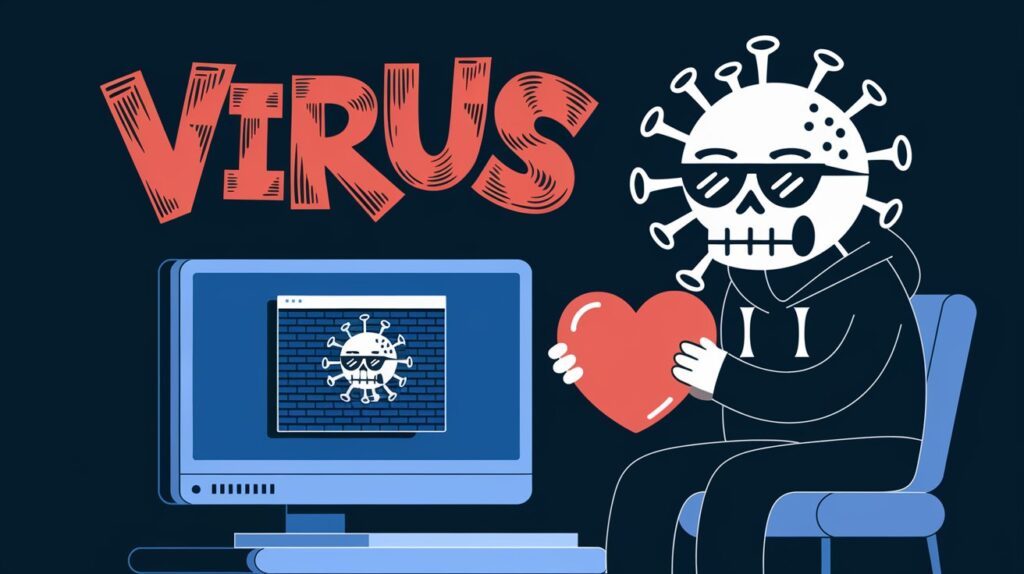
Virus
So a virus or Computer virus is a program that spread by first infecting files or the system areas of a computer or network router’s hard drive and then making copies of itself. Some viruses are harmless, some may damage data files, and some may destroy files. This code infects a file or program and if it spreads massively, it may ultimately result in crashing of the device.
so here is a tips to prevent Virus:
- Keep system updated.
- Keep all softwares updated.
- Use Antiviruses.
- Use Firewalls.
- Download From Trusted Sources.
- Avoid Downloading Crack Software.
- Never click on suspicious/scam mail.
- Keep Backup Your Data.
- Never Use Public WI-FI (Unsecure)

Wiper
So wiper is malware-based attacks designed to permanently delete or corrupt data on targeted systems. When this attack successfull then system will permanently loss their data. And after loosing all the data like a critical information could make it impossible for an organization to maintain business operations or carry out certain actions.
so here is a tips to prevent Wiper:
- Keep system updated.
- Keep all softwares updated.
- Use Antiviruses.
- Keep Backup Your Data.
- Never click on suspicious/scam mail.

Worm
So worm is a type of malware that can self-replicate from one computer to another without human consent after breaching a system. worm is actually much more serious than a virus because once it infects a vulnerable machine, it can “self-replicate” and spread automatically across multiple devices.
so here is a tips to prevent Worm:
- Keep system updated.
- Keep all softwares updated.
- Use Antiviruses.
- Keep Backup Your Data.
- Never click on suspicious/scam mail.
- Disconnect from internet (Worms can spread through LANs)
Disclaimer:
This article “Every type of viruses and Malwares” is only for Educational Purpose. All information provided here is only for you to help in understanding what is viruses and malwares and improve your cybersecurity awareness. Please don’t misuse this information for anything illegal or harmful this information is only means to help you learn and stay safe online.
Getting into unauthorized hacking, spreading viruses, or messing with systems without permission its not just illegal it’s also a crime. This Cybersecurity knowledge is meant to protect, not harm, so please use what you learn here responsibly. By reading this article, you agree to use this information is only for learning and lawful purposes. We’re not responsible for any misuse of this content. So Let’s make and keep the digital world safe!






Halo 😇