Introduction to OSINT and Eyes
In this article we learn How Eyes OSINT Tool Reveals Secret Accounts from a Single Email Address. Open-source intelligence (OSINT) refers to gathering publicly available information to assess potential risks, identify patterns, and enhance cybersecurity measures. OSINT tools like Eyes provide ethical hackers and cybersecurity professionals a way to uncover essential insights from basic information, such as an email address.
Eyes, developed as an OSINT tool, is focused on gathering information from email addresses. This tool can uncover accounts associated with a specific email across various platforms, even if the email is not prominently displayed on those accounts. It performs these searches discreetly, ensuring that the targeted account holder remains unaware of the activity.
In this guide, we’ll delve into the core aspects of Eyes, including its functionalities, features, setup, and how it operates within the ethical hacking space.
About Eyes
Eyes is an account discovery OSINT tool specifically built to conduct searches based on email addresses. It can locate accounts linked to the provided email across multiple sites and platforms. Eyes is unique because it not only reveals whether an account exists but can also identify and gather specific details associated with that account, using specialized modules.
Moreover, Eyes performs these tasks anonymously, without alerting the targeted accounts or platforms. This makes it an invaluable asset in cybersecurity investigations, penetration testing, or account tracking without triggering alerts on the target’s side.
Key Features of Eyes
Eyes is packed with numerous features that enhance its effectiveness in email-based OSINT operations:
- Fully Asynchronous Operations: Eyes operates asynchronously, enabling it to conduct multiple queries simultaneously, making the entire search process more efficient and quicker.
- CLI Menu: Eyes comes with a user-friendly command-line interface (CLI) that allows users to select various commands and modules, making it accessible and easy to navigate.
- Discrete Account Search: Eyes’ operations are designed to be silent and anonymous, ensuring that targets remain unaware of the investigation.
Core Modules of Eyes
Modules are the backbone of Eyes, allowing it to focus on specific platforms and enhance search precision. Each module targets a particular platform or service, helping Eyes to extract meaningful information from the provided email. The key modules include:
| Name | Key | Description |
|---|---|---|
| Bitmoji | ❌🔑 | Checks for Bitmoji accounts linked to the email. |
| Duolingo | ❌🔑 | Looks for active Duolingo accounts tied to the email. |
| GitHub | 🤔🔑 | Scans for GitHub profiles (with an optional API key for better accuracy). |
| Gravatar | ❌🔑 | Verifies if the email has any Gravatar accounts. |
| Imgur | ❌🔑 | Checks if the email is associated with any Imgur accounts. |
| Mail.ru | ❌🔑 | Searches for any Mail.ru accounts linked to the email. |
| Pastebin | ❌🔑 | Identifies any Pastebin accounts associated with the email. |
| Protonmail | ❌🔑 | Scans for Protonmail accounts tied to the email. |
| X (Twitter) | ❌🔑 | Looks for X (formerly Twitter) accounts that might match the email. |
| ❌🔑 | Searches for Instagram profiles associated with the email. |
Each module focuses on specific platforms, making the tool versatile and capable of extracting valuable information across the digital space.
Venom: Facial Recognition Module
One of the unique aspects of Eyes is its ability to incorporate facial recognition in its GitHub module. This feature, known as Venom, enables Eyes to analyze the profile picture on GitHub (if available) and use facial recognition technology to verify or identify account owners. By analyzing facial features, Venom offers an added layer of intelligence in confirming the identity or tracking visual identifiers associated with a target’s GitHub account.
The Venom module operates independently but integrates smoothly with Eyes, providing enhanced capabilities when analyzing visual data. For specific details about its configuration, users can refer to the Venom module documentation in the Eyes directory.
Setting Up Eyes
internet. This tool is linked to multiple websites, making the process faster and more efficient.
Eyes is easy to set up and requires minimal configurations. Follow the steps below to get Eyes ready on your system:
Prerequisites
To run Eyes, you’ll need:
- Python 3: The latest version of Python is recommended.
- Git: A Git installation to clone the repository.
- Terminal (for Windows): A new terminal setup to support emoji display.
Installation Process
- Clone the Repository: Open your terminal and clone the Eyes repository.
$ git clone https://github.com/N0rz3/Eyes.git- Navigate to the Eyes Directory:
$ cd ./Eyes- Install Requirements: Install the required packages using pip.
$ pip3 install -r requirements.txtAfter these steps, Eyes is ready to use, and you can start leveraging it for OSINT purposes.
Usage Guide
Using Eyes is simple, and it provides straightforward command-line options to streamline the account search process.
Basic Commands
Here’s a breakdown of the primary commands and arguments:
- Basic Search: To perform a basic search, use the following command:
$ python eyes.py <email>Replace <email> with the target email address you wish to investigate.
- Module List: If you want to view all available modules, use:
$ python eyes.py -mThis command will display a list of email modules utilized by Eyes, including specific platforms it supports.
- Help Command: For general help and usage instructions, use:
$ python eyes.py -hThis will display all the available commands, arguments, and options.
Example Usage Scenario
Let’s say you have an email, example@domain.com, and you want to discover any associated accounts on platforms supported by Eyes. You’d enter:
$ python eyes.py example@domain.com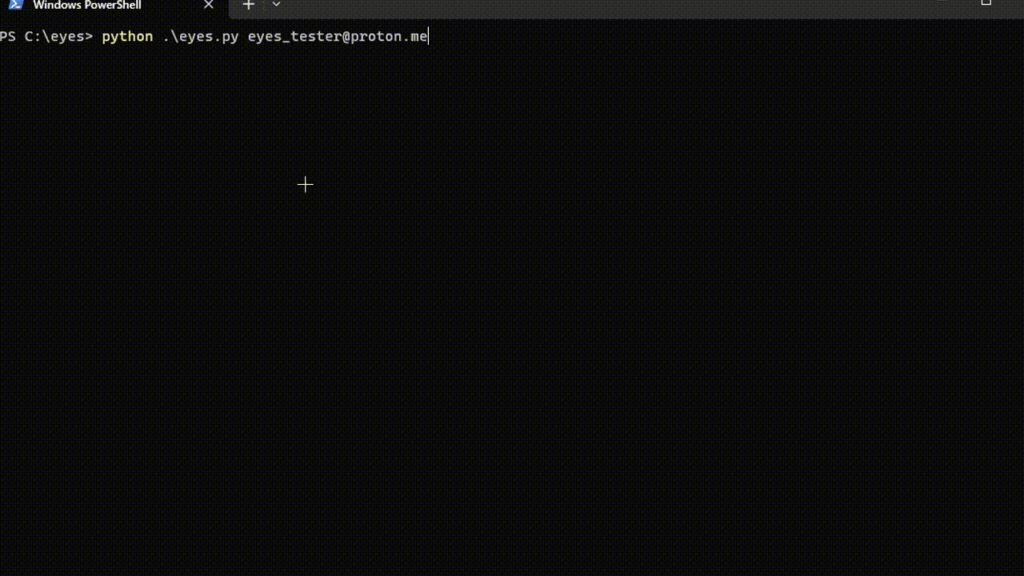
Eyes will then initiate a silent search across the specified platforms using the modules configured within the tool. If GitHub’s profile picture is available for the target, Venom may analyze it for facial recognition, adding another layer of information to your findings.
Ethical Use and Privacy Considerations
While Eyes is a powerful tool, it’s crucial to approach OSINT investigations ethically. Gathering information without authorization can breach privacy policies or ethical standards. Ensure that you have the proper permissions or legal rights to perform OSINT searches using Eyes, especially if the data will be used in professional or investigative settings.
Eyes is best suited for cybersecurity professionals, penetration testers, and ethical hackers who are conducting authorized investigations. Misuse of this tool for unauthorized or malicious purposes can lead to severe legal consequences, as it could violate data privacy laws in various jurisdictions.
Conclusion
Eyes stands out as an advanced OSINT tool with unique features for email-based account discovery. Its fully asynchronous nature, modular design, and discrete operation make it a potent tool for ethical hackers and cybersecurity experts. Additionally, with the inclusion of the Venom module for facial recognition, Eyes adds a new dimension to account tracing.
Whether you’re conducting vulnerability assessments, supporting investigations, or performing ethical hacking tasks, Eyes provides a versatile and secure means of gathering account-related data without alerting the target. By using Eyes responsibly, you can gain valuable insights into digital footprints and enhance your OSINT toolkit effectively.
Disclaimer
This post is just for educational purposes. Please use the Eyes tool responsibly and only for ethical reasons. Respect people’s privacy, and make sure you have permission if you’re conducting any investigations. Misusing tools like this can have serious consequences. Let’s keep cybersecurity safe and ethical!
Reference
- External
- Internal





